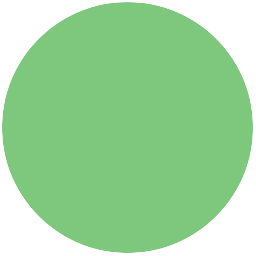In this project you will design your own sound machine then write a song with it and record your song all using Scratch!
Step 1: Designing your machine
- What does your machine look like? First, try sketching out some machine designs on some blank paper.
- Think about all the parts of you’re machine. Do the different parts make different noises?
- Are they all normal musical instruments or are is it made of animals? What sounds does it make?
- Where are you going to get those sounds from?
- This should take you a whole club session so no need to rush. Ask for more blank paper if you need it!
Step 2: Splitting your machine up into parts
When you’re happy with the design, split your machine up into what will be individual sprites. Having your machine made up of separate sprites will give you better control over it, and allow it to do several things at once.
Draw the parts and label them.
Step 3: Painting your machine parts in Scratch
Once your sound machine is designed and broken down into parts, it’s time to create it on the computer. You can either do this in Scratch’s sprite editor, or in some photo editing software such as MS Paint or Photoshop. If you’re creating it outside of Scratch, you will need to save your images and import them into Scratch as sprites (you might need to ask for help when doing this).
Step 4: Recording sounds
Now your sound machine needs to make some sounds! Use the sounds already in Scratch or if your school has microphones on the computer, see if you can record different sound for each part of the machine. What can you use to make sounds? Your voice? Your hands? What else? What notes will they be? How loud or quiet? Write notes below on the sounds you machine will make?
Step 5: Building your sound machine
Your Code Club leader will have sets of cards to help you do this. There are cards for instruments, using sound samples and song recording. Put them together to make your machine. Be creative! A drum doesn’t have to be a drum it could be parrot and which makes a parrot ‘SQWARK!’ when you hit it! A piano could be monkey’s tails that go ‘OOH OOH!’ When you pull them!
Have a look at these cards:
- Drums
- Piano
- Sound sample
- Create a sound recorder
Step 6: Write a song
Now you’re machine is working you’re ready to write your song!
You might want to write down the order of the ‘notes’ in your tune so you can practise them.
When you’ve written your tune, you need to record it using the sound recorder card. Then you can play it back to the rest of your club. See if your club leader will let you give a little concert together at the end of the project!
Remember to keep saving your work so you can show your friends and family later!