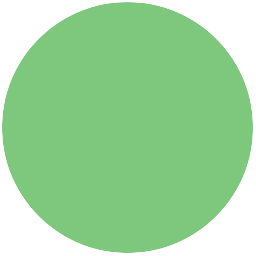Introduction
Today we’re going to try and write some code so that the computer can play noughts and crosses. It won’t play well at first, but soon it might even win against you!
Step 1: Start with what we have from last week
In Lesson 6, we wrote a two player noughts and crosses game, using the “Tk Canvas” to draw on the screen, before we start writing new code, we’re going to need the basic part of the game.
Activity Checklist
- Open IDLE, and either open your file from last week and save it as a new file, or if you can’t find it, copy the following in:
from tkinter import * main = Tk() c = Canvas(main, width = 600, height = 600) c.pack() c.create_line(200, 0, 200, 600) c.create_line(400, 0, 400, 600) c.create_line(0, 200, 600, 200) c.create_line(0, 400, 600, 400) shape = "O" grid = [ "0", "1", "2", "3", "4", "5", "6", "7", "8", ] def click(event): global shape, grid across = int(c.canvasx(event.x) / 200) down = int(c.canvasy(event.y) / 200) square = across + (down*3) if grid[square] == "X" or grid[square] == "O": return if winner(): return if shape == "O": c.create_oval(across * 200, down * 200, (across + 1) * 200, (down + 1) * 200) grid[square] = "O" shape = "X" else: c.create_line(across * 200, down * 200, (across + 1) * 200, (down + 1) * 200) c.create_line(across * 200, (down+1) * 200, (across + 1) * 200, down*200) grid[square] = "X" shape = "O" def winner(): for across in range(3): row = across*3 line = grid[row] + grid[row + 1] + grid[row + 2] if line == "XXX" or line == "OOO": return True for down in range(3): line = grid[down] + grid[down + 3] + grid[down + 6] if line == "XXX" or line == "OOO": return True line = grid[0] + grid[4] + grid[8] if line == "XXX" or line == "OOO": return True line = grid[2] + grid[4] + grid[6] if line == "XXX" or line == "OOO": return True c.bind("<Button-1>", click) mainloop() - Save and run the program, make sure it works!
You should be able to click on squares, to place circles and crosses until there are three in a row.
Step 2: Play anywhere
Before we can teach the computer how to make a good move, we should teach it to make any move. We will get the computer to pick any free square and play there.
Remember that we use the variable grid to store how the board looks. It’s a list that starts off [“0”, “1”, “2”, … ], and we replace elements with “X” or “O” as the game progresses. We will have to find a free spot, then play it.
Activity Checklist
- At the top of the file, we will have to import the
randomlibrary, so we can pick a movefrom tkinter import * import random
You hopefully remember using random.choice from the earlier lessons.
- In the same file we will introduce a new function,
free_squares: Add this code below the functionwinner, and above the linec.bind(...):def free_squares(): output = [] for position, square in enumerate(grid): if square != "X" and square != "O": output.append(position) return output
This function creates an empty list, and then for each square in the grid, checks if it is empty.
We use a function enumerate to tell us the positions of each item in the list. enumerate turns a list of [‘A’,‘B’,‘C’] into pairs of (0, ‘A’), (1,‘B’) and so on, so we don’t have to count them
- Next we write a function
play_move()which finds an empty square to play in. Add this function afterfree_squaresand before the linec.bind(...)def play_move() moves = free_squares() move = random.choice(moves) down = move // 3 across = move % 3 grid[move] = "X" c.create_line(across * 200, down * 200, (across + 1) * 200, (down + 1) * 200) c.create_line(across * 200, (down + 1) * 200, (across + 1) * 200, down * 200) - First we get the list of empty squares, pick one, and convert the square number into across and down, using the
%and//operators. Let’s look at the numbered grid to see how this works:0 1 2 ----- 0 | 0 1 2 1 | 3 4 5 2 | 6 7 8
The 5 square is 1 down, and 2 across. If we divide 5 by 3, we get 1 with remainder 2
5 // 3 is 1, 6 // 3 is 2, and so on. The // operator gives us how many times 3 divides it, but ignores the remainder, which tells us how far down we must go.
5 % 3 is 2, 6 % 3 is + The % operator gives us the remainder, which is how far along we must go.
- Now we will edit the click() function to use
play_move, so after you click, the computer makes a move.def click(event): global shape, grid across = int(c.canvasx(event.x)/200) down = int(c.canvasy(event.y)/200) square = across + (down*3) if grid[square] == "X" or grid[square] == "O": return if winner(): return c.create_oval(across * 200, down * 200, (across + 1) * 200, (down + 1) * 200) grid[square] = "O" if winner(): return play_move()
We check to see if the player has won, and if not, the computer will play a move!.
- Save your program and run it. The computer should play a move after you do. It should not play the game very well.
Step 3: Pick a move that wins
The computer can play noughts and crosses, but badly. Let’s help it a little. Instead of picking a random move, let’s make it pick a move that wins, if it sees one. The idea is that we can try each move in turn and see if it wins, and then play it.
Activity Checklist
- Edit the
winnerfunction to take an argumentgrid:def winner(grid): for across in range(3): row = across * 3 line = grid[row] + grid[row + 1] + grid[row + 2] if line == "XXX" or line == "OOO": return True for down in range(3): line = grid[down] + grid[down + 3] + grid[down + 6] if line == "XXX" or line == "OOO": return True line = grid[0] + grid[4] + grid[8] if line == "XXX" or line == "OOO": return True line = grid[2] + grid[4] + grid[6] if line == "XXX" or line == "OOO": return True
You should only have to change the first line of the function. This means winner will use a grid passed to it, instead of the grid of the current game
- Now we change
clickto pass in this grid.def click(event): global shape, grid across = int(c.canvasx(event.x)/200) down = int(c.canvasy(event.y)/200) square = across + (down*3) if grid[square] == "X" or grid[square] == "O": return if winner(grid): return c.create_oval( across*200,down*200, (across+1)*200,(down+1)*200 ) grid[square] = "O" if winner(grid): return play_move()
Every time you see winner(), you replace it with winner(grid).
- Run your code, it should work like before. It is important to make sure we haven’t made any mistakes.
- Let’s change play_move to find a winning move!
def play_move(): move = -1 moves = free_squares() if not moves: return # find winning move if exists for possible in moves: new_grid = list(grid) new_grid[possible] = "X" if winner(new_grid): move = possible break if move <0: move = random.choice(moves) across, down = move%3, move//3 grid[move] = "X" c.create_line( across*200, down*200, (across+1)*200, (down+1)*200 ) c.create_line( across*200, (down+1)*200, (across+1)*200, down*200 )
We make a copy of the grid, using list(grid), place an X where we could play, and call winner to see if it wins!
- Run and test your program. If the computer is lucky, it should try and win.
Try
Try playing a few games and seeing what happens.
Step 4: Pick the move that blocks
The other strategy we will use, is to look for a winning move for the player, and play it instead. I.e block any potential three in a row.
Activity Checklist
- Edit
play_moveto find the players winning move, and block it!def play_move(): move = -1 moves = free_squares() if not moves: return # find winning move if exists for possible in moves: new_grid = list(grid) new_grid[possible] = "X" if winner(new_grid): move = possible break if move < 0: for possible in moves: new_grid = list(grid) new_grid[possible] = "O" if winner(new_grid): move = possible break if move <0: move = random.choice(moves) across, down = move%3, move//3 grid[move] = "X" c.create_line( across*200, down*200, (across+1)*200, (down+1)*200 ) c.create_line( across*200, (down+1)*200, (across+1)*200, down*200 ) - Run your code, and try to win. It should be a lot harder to beat the computer.
The Complete Program
Your final program should look something like this!
from tkinter import *
import random
main = Tk()
c = Canvas(main, width=600, height=600)
c.pack()
c.create_line(200, 0, 200, 600)
c.create_line(400, 0, 400, 600)
c.create_line(0, 200, 600, 200)
c.create_line(0, 400, 600, 400)
grid = [
"0", "1", "2",
"3", "4", "5",
"6", "7", "8",
]
def click(event):
global shape, grid
across = int(c.canvasx(event.x)/200)
down = int(c.canvasy(event.y)/200)
square = across + (down*3)
if grid[square] == "X" or grid[square] == "O":
return
if winner(grid):
return
c.create_oval(
across*200,down*200,
(across+1)*200,(down+1)*200
)
grid[square] = "O"
if winner(grid):
return
def winner(grid):
for across in range(3):
row = across*3
line = grid[row] + grid[row+1] + grid[row+2]
if line == "XXX" or line == "OOO":
return True
for down in range(3):
line = grid[down] + grid[down+3] + grid[down+6]
if line == "XXX" or line == "OOO":
return True
line = grid[0]+grid[4]+grid[8]
if line == "XXX" or line == "OOO":
return True
line = grid[2]+grid[4]+grid[6]
if line == "XXX" or line == "OOO":
return True
def play_move():
move = -1
moves = free_squares()
if not moves:
return
# find winning move if exists
for possible in moves:
new_grid = list(grid)
new_grid[possible] = "X"
if winner(new_grid):
move = possible
break
if move < 0:
for possible in moves:
new_grid = list(grid)
new_grid[possible] = "O"
if winner(new_grid):
move = possible
break
if move < 0:
move = random.choice(moves)
across, down = move%3, move//3
grid[move] = "X"
c.create_line(
across*200, down*200,
(across+1)*200, (down+1)*200
)
c.create_line(
across*200, (down+1)*200,
(across+1)*200, down*200
)
def free_squares():
output = []
for position, square in enumerate(grid):
if square != "X" and square != "O":
output.append(position)
return output
c.bind("<Button-1>", click)
mainloop()Challenge
It’s still possible to win against the program, but can you change the code to make the computer play perfectly?