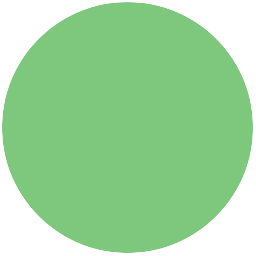Introduction:
Learn how to use lists, to store lots of data in 1 variable.
Step 1: It’s nice to be nice
In this project, you’ll make a program to give the user a randomly generated compliment!
Activity Checklist
In your projects so far, you’ve used a variable to store a single piece of data, such as a name or a score. But what if you want to store lots of data? In Python, you can use a list to store lots of data in 1 variable:
bigPlanets = [ "jupiter" , "saturn" , "uranus" , "neptune"]This list of text is also known as an array of text. To access items in the list, you just need to know the position of the item. Run this program to give yourself a better idea of how lists work:
bigPlanets = [ "jupiter" , "saturn" , "uranus" , "neptune"] print( bigPlanets ) print( bigPlanets[0] ) print( bigPlanets[1] ) print( bigPlanets[2] ) print( bigPlanets[3] )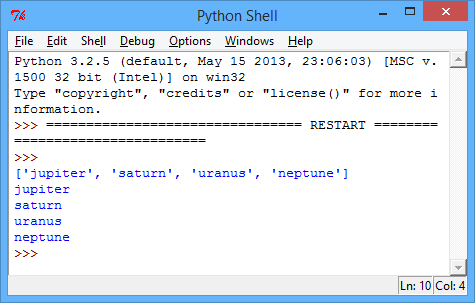
screenshot As you can see, positions start at 0 and not 1, so
bigPlanets[1]is “saturn” (the second item) and not “jupiter”.You can use a list called
complimentsto store all of the possible compliments for your compliment generator program, and then usechoice(compliments)to choose a random compliment for the user:from random import * print("Compliment Generator") print("--------------------") compliments = [ "Great job on that thing you did. Really super." , "You have really really nice programming skills." , "You make an excellent human." ] #print a random item in the 'compliments' list print(choice(compliments)) print("You're welcome!")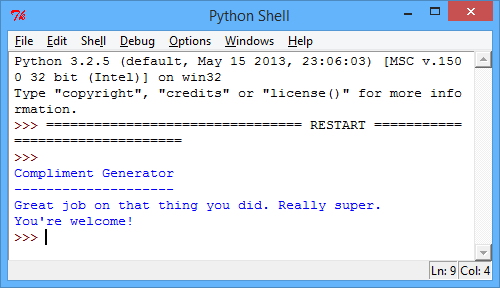
screenshot You could make your compliments a little more interesting, by combining random items from 2 different lists:
from random import * print("Compliment Generator") print("--------------------") adjectives = [ "amazing" , "above-average" , "excellent" ] hobbies = [ "riding a bike" , "programming" , "making a cup of tea" ] name = input("What is your name?: ") print( "Here is your compliment" , name , ":" ) #get a random item from both lists, and add them to the compliment print( name , "you are" , choice(adjectives) , "at" , choice(hobbies) ) print( "You're welcome!" )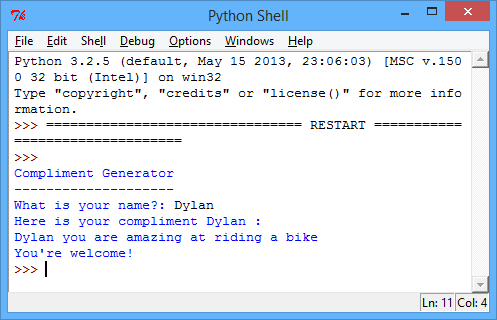
screenshot
Save Your Project
Challenge: Adding more compliments
Try to think of some more compliments, and add them to your program! Remember that you need to add a comma (,) between the items in your lists.
Save Your Project
Step 2: Endless compliments
Activity Checklist
Using what you know about
whileloops andifstatements, you could modify your program to keep giving out compliments until the user decides to quit:from random import * #the program loops as long as this variable is 'True' running = True adjectives = [ "amazing" , "above-average" , "excellent" ] hobbies = [ "riding a bike" , "programming" , "making a cup of tea" ] print("Compliment Generator") print("--------------------") name = input("What is your name?: ") print(''' Menu c = get compliment q = quit ''') while running == True: menuChoice = input("\n>_").lower() #'c' for a compliment if menuChoice == 'c': print( "Here is your compliment" , name , ":" ) #get a random item from both lists, and add them to the compliment print( name , "you are" , choice(adjectives) , "at" , choice(hobbies) ) print( "You're welcome!" ) #'q' to quit elif menuChoice == 'q': running = False else: print("Please choose a valid option!")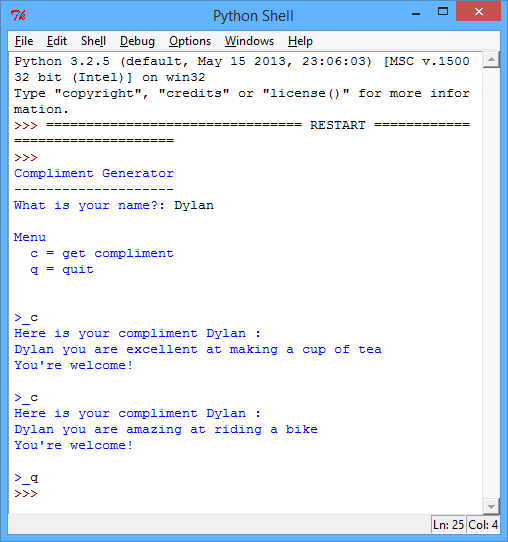
screenshot Remember that the the
whileloop continues to run as long as the variablerunningis set toTrue. If the user inputsqto quit,runningis set toFalse.
Save Your Project
Step 3: Personalising compliments
Activity Checklist
Your compliment generator is starting to take shape, but it has a problem: what if your user can’t ride a bike or make a cup of tea? In that case, your compliments won’t be true, and won’t cheer them up!
Let’s modify your program, so that the user can choose to add or remove items from the
hobbieslist, to allow them to personalise the compliments they receive:from random import * running = True adjectives = [ "amazing" , "above-average" , "excellent" ] hobbies = [ "riding a bike" , "programming" , "making a cup of tea" ] print("Compliment Generator") print("--------------------") name = input("What is your name?: ") print(''' Menu c = get compliment a = add hobby to list d = delete hobby from list p = print hobbies q = quit ''') while running == True: menuChoice = input("\n>_").lower() #'c' for a compliment if menuChoice == 'c': print( "Here is your compliment" , name , ":" ) #get a random item from both lists, and add them to the compliment print( name , "you are" , choice(adjectives) , "at" , choice(hobbies) ) print( "You're welcome!" ) #'a' to add a hobby elif menuChoice == 'a': itemToAdd = input("Please enter the hobby to add: ") hobbies.append(itemToAdd) #'d' to delete a hobby elif menuChoice == 'd': itemToDelete = input("Please enter the hobby to remove: ") hobbies.remove(itemToDelete) #'p' to print the hobbies list elif menuChoice == 'p': print(hobbies) #'q' to quit elif menuChoice == 'q': running = False else: print("Please choose a valid option!")As you can see, you can use
append()to add to a list, andremove()to remove an item. Run this program, and personalise the hobbies in the list to suit you. Ask the program for compliments until you’re in a good mood!When testing the program above, did you run into any problems? At the moment, your compliment generator crashes if you try and remove a compliment that isn’t in the list:
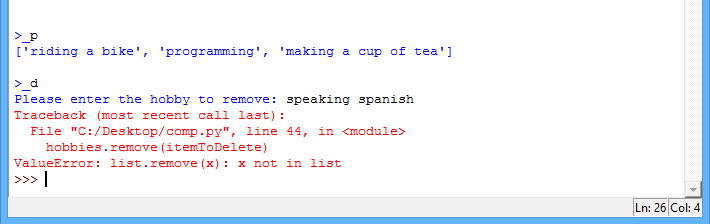
screenshot You can fix this problem, by first checking that the item to remove exists in the list. Replace your code to remove a hobby with this code:
#'d' to delete a hobby elif menuChoice == 'd': itemToDelete = input("Please enter the hobby to remove: ") #only remove an item if it's in the list if itemToDelete in hobbies: hobbies.remove(itemToDelete) else: print("Hobby not in list!")Now run the program and try to delete a hobby that isn’t in the list:
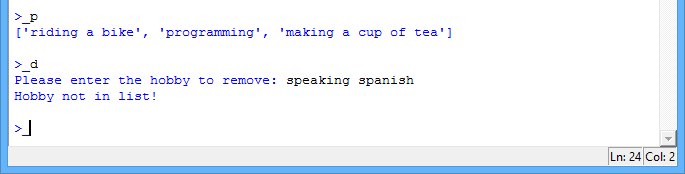
screenshot
Save Your Project
Challenge: Duplicate hobbies
Another problem with the program is that it is possible to add the same hobby more than once:
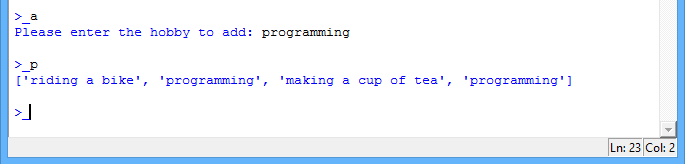
Can you fix this problem, so that a hobby can only be added if it isn’t already in the list:
if itemToAdd not in hobbies:
#add code here...Save Your Project
Challenge: Pet naming service
Write a program to help a new pet owner to name their pet:
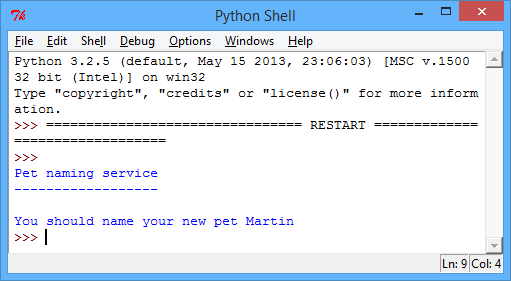
Your program could: + allow the user to add and remove names from the list; + give different names for male and female pets, or different types of animal; + ask the user how many names they need, in case they have more than 1 pet to name.